Neck Pain: Causes, Exercises, and Prevention Tips
Table of Contents
Introduction:
Neck pain affects many people and is frequently caused by poor posture, strained muscles, or underlying medical conditions. Because it strengthens muscles, increases flexibility, and enhances the overall health of the neck and spine, regular exercise can help manage and prevent neck Pain.
When choosing the finest neck pain exercises, it’s important to concentrate on motions that promote proper alignment, lower stress levels, and increase range of motion. The exercises target the neck and adjacent areas to improve functionality and decrease pain.
Maintaining the neck joint’s natural range of motion is the main goal of exercise, followed by strengthening the muscles. Exercise can help with neck pain, depending on its cause. Someone who has just sustained an injury should consult a physician before participating in physical activity.
Common Causes Of Nack Pain
Acute neck pain is typically not a serious condition and will subside within a few weeks.
Common causes of neck pain include
Injury: Injuries suffered in car crashes, contact sports, and falls can all result in neck pain. Damage to your soft tissues may result in strain injuries. It can lead to more serious fractures and dislocations.
Strain: Muscle strain, a soft tissue injury affecting the muscles or ligaments, is a common cause of neck pain and stiffness. Overuse, poor posture, and uncomfortable sleeping positions are common causes of these conditions.
Natural wear and tear As you age, you may develop osteoarthritis, which can lead to neck problems. For instance, discs may become less flexible due to wear and tear or disc degeneration. On the other hand, spinal stenosis or pinched nerves could result from the region surrounding the spinal column contracting.
Osteoporosis: Fractures are more likely to occur in people with osteoporosis due to bone weakening. In addition, the illness may result in neck problems such as pinched nerves, stiffness, and numbness.
Signs and symptoms:
- Rigid neck: People often describe feeling as though their necks are “rigid” after experiencing neck pain. Sometimes neck pain limits the range of motion in the neck.
- Moving is difficult: Neck pain is often made worse by moving, twisting, or extending the cervical spine up and down or on both sides.
- Severe Pain: Localized neck pain may be excruciating or “stabbing.”
- Radiating pain or numbness: Neck pain can affect the head, arms, and shoulders. If your neck pain is caused by a pinched nerve, you may experience numbness or tingling in your hands or arms.
- Headache, which is characterized as pain radiating toward the back of the head, is followed by neck pain.
Advantageous of exercise:
- Keeping the posture stronger.
- Improved range of motion and mobility in the joints.
- They are making muscles more flexible.
- Reduce stiffness and pain in the neck
- Strengthens weak neck muscles.
- This improves daily functioning as well as general well-being.
Exercise for Neck pain:
Neck stretches can ease stiff muscles and allow patients to move more easily. The best exercises for mobility issues and neck pain are these.
Upper Trapezius Stretch
- Start by getting comfortable in a seated position.
- Using your right hand, grasp the bottom of the chair. Raise your chin a little.
- Keep your eyes forward and turn your head to the left.
- Place your left hand across the right side of your head.
- Gently turn your head to the left.
- Maintain this posture for a short while.
- Slightly press to increase the stretch.
- Avoid applying excessive pressure to your head.
- After that, go back to the neutral position.
- Then relax.
- Five to ten times, repeat this procedure.

Levator Scapular Stretch
- Keep both hands by your sides and sit up straight.
- Put your hand across your head with your right arm out in front of you.
- Rotate the head 45 degrees to the left while maintaining a straight body.
- Lower the chin until the neck’s right side feels adequately extended.
- To increase the stretch even further, raise the left hand to the back of the head and gently pull it down a little bit more.
- Then return to the neutral position.
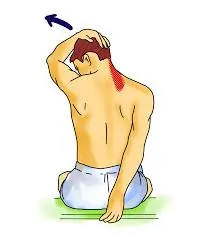
Isometric Neck Exercise
- To begin, create a comfortable seating arrangement.
- Put a hand over your forehead.
- To resist the pull, contract your neck muscles.
- For a few seconds, maintain this position.
- Then return to the neutral position.
- Then relax.
- At this stage, apply pressure on the left side of the head.
- For a few seconds, maintain this position.
- Then return to the neutral position.
- Then relax.
- Now switch sides.
- Next, apply pressure on the right side of your head.
- For a few seconds, maintain this position.
- Then return to the neutral position.
- Then relax.
- Next, put pressure on your skull’s back.
- For a few seconds, maintain this position.
- Then return to the neutral position.
- Then relax.
- Five to ten times, repeat this procedure.
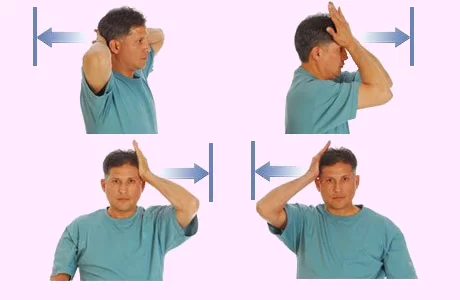
Neck Flexion Exercise
- Sit down and relax in the chair.
- Keep your head in a neutral position while you tense your abdominal muscles.
- Keep your eyes lowered as you examine your abdomen.
- Maintain this posture for a short while.
- Then return to the neutral position.
- Then relax.
- Five to ten times, repeat the procedure.
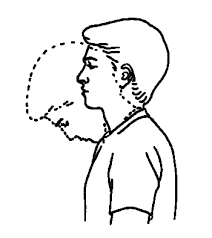
Neck Extension
- Maintain a straight back while sitting.
- Take a deep breath, gently reach your neck, and look up into the sky.
- Hold this position for a few seconds.
- Then return to the neutral position.
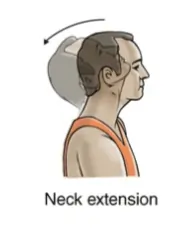
Neck Roll
- Start by sitting or standing keeping your shoulders relaxed and your back straight.
- Tilt your head to the right to begin.
- Your neck should feel extended from your trap muscle.
- After a few seconds, carefully turn your head in the other direction.
- Stay on your left shoulder for a few seconds when you get there.
- Stop where you began to finish the turn.
- Once more, turn in a clockwise direction.
- Then return to the neutral position.
- Then relax.
- Five to ten times, repeat the procedure.
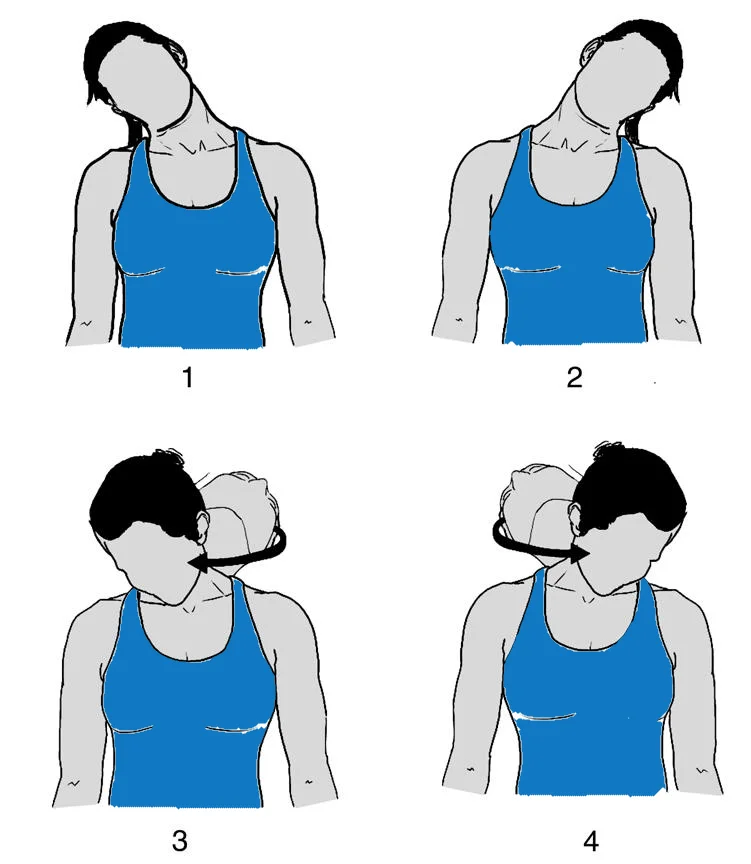
Shoulder Rolls
- Standing on the ground, place your feet hip-width apart.
- Your arms should remain by your sides.
- After taking a breath, lift your shoulders to your ears.
- As you move your shoulders back, squeeze your shoulder blades together.
- Breathe out and drop your shoulders.

Side-to-Side Bends
- While the exercise, check your neck is in the correct alignment.
- To move your right ear to your right shoulder, gently bend your head to the right.
- Hold it for a few seconds and notice how the left side of your neck extends.
- Then return to the neutral position.
- Bring your left ear close to your left shoulder and hold it there for a few seconds as you stretch your left side once more.

Chin Tuck
- Look forward while sitting or standing erect.
- Keep your level of concentration as you tilt your head back.
- Without raising or lowering your head, tuck your chin into your throat.
- Maintain this posture for a brief while.
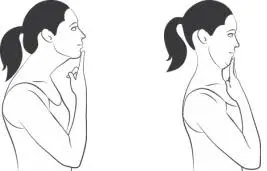
Prone Cobra Exercise
- Check your arms are by your sides when you lie prone on the ground.
- With your eyes down, your abdominal muscles clenched, and your toes pointing straight ahead toward the floor, make sure your body is in a straight line.
- The body can be brought into a straight line by raising the head off the ground and stretching the upper back.
- You should pinch your shoulder blade.
- Hold this position for a few seconds.

Doorway Stretch
- Put yourself in an open doorway.
- Raise each arm to the side in a 90-degree bend, palms facing forward.
- Place your hands on the door frame.
- Try slightly bending your elbows if this hurts too much.
- Take a single, slow step forward.
- You should feel as though your shoulders and chest are stretched.
- Stand up and down do not from bending forward.
- Hold this position for a few seconds.
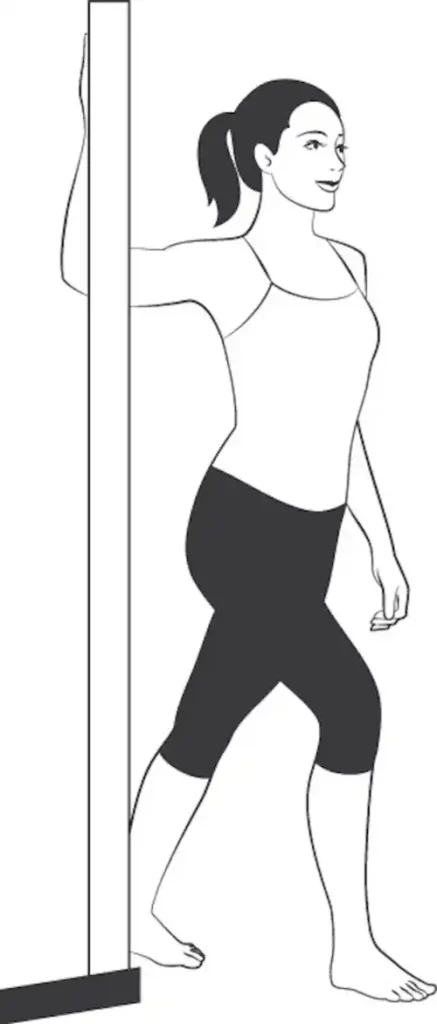
Shoulder Blade Squeeze
- Put your feet flat on the floor and stand up to start.
- By slightly moving your weight forward, you can prevent rounding your back.
- Raise your arms shoulder-height with your elbows bent and palms facing forward to keep your hips, shoulders, and ears in alignment.
- Bring your shoulder blades together and extend your arms back.
- Then return to neutral position.

Seated Spine Twist
- Take a seat in the sideways chair with your back to the left.
- Holding onto the back of the chair, swivel your body to the left to perform the spinal twist.
- For a few seconds, twist with each exhale and lengthen your spine with each inhale.
- Then return to the neutral position.
- Then relax.
- Five to ten times, repeat the procedure.

Prevention Tips For Neck Pain
Maintain proper posture. Electronic devices, such as phones and computers, should be positioned so that utilizing them doesn’t require slouching or neck strain. When sitting, keep your back straight and your shoulders in line to avoid putting excessive stress on your neck. Your car’s seats can be adjusted to help you travel with proper posture.
Change how you sleep. When you’re sleeping, keep your posture straight. Use a pillow to support your head if you sleep on your side or back so that your neck and head are in line with the rest of your body. To relieve extra strain on your lower back if you sleep on your back, lay a pillow beneath your knees. Try turning your head while sleeping on your stomach.
Workstations with ergonomics. One of the most frequent causes of neck pain is an unergonomic workstation. An ergonomic environment is both comfortable and effective. People who work from home, have desk jobs, or constantly stoop to stare at a laptop screen are more likely to have an unpleasant workspace.
You can do the following to make your workspace more ergonomic:
- When typing, raise your desk so that your forearms are parallel to the floor.
- Select a chair so that your thighs are parallel to the floor and your feet may plant firmly on the ground.
- Place your eyes in the upper third of the screen when using your laptop or computer monitor.
Modifications to lifestyle to avoid neck pain.
The development of neck pain is also influenced by your health-related behaviors. Cervical disc wear and tear is the source of many neck pain issues. The spongy pads in between your spinal bones are called discs. If they dry out or deteriorate, you might get neck pain. You may prevent discs from wearing out too soon and improve the health of your neck by adopting a few lifestyle choices.
Exercise
One of the best things you can do for your general health is to exercise daily. It increases blood flow, maintains your muscles strong, and lowers your risk of injury. Maintaining good posture by keeping your head in line with your shoulders is another benefit of strengthening your back muscles.
Quit smoking
Smoking reduces blood flow by narrowing your blood vessels. Additionally, it accelerates the drying out of your cervical discs. Consult your healthcare professional if you require assistance in stopping smoking. They might provide more resources or suggest a smoking cessation program.
Stay hydrated
Since water makes up the majority of your cervical discs, maintaining proper hydration is essential to the discs’ continued health. The average person needs 64 ounces of water each day, but your needs may vary based on your body size, level of exercise, and location.
Try setting alarms to remind you to have a glass of water every one to two hours if you have trouble remembering to do so. Drinking tea, low-sugar juices, and other liquids can also help you reach your hydration goals, but be aware that too much sugar or caffeine can dehydrate you.
Which sleeping posture is ideal for avoiding neck pain?
The majority of people find that sleeping on their back relieves the most strain on their neck. You might discover that sleeping at a modest slope eases the stress and stiffness in your neck. To further ease neck strain, you can also put a pillow beneath each arm.
Which sleeping position makes neck pain worse?
The biggest risk factor for neck pain is sleeping on your stomach. Your neck is typically rotated to the side and your back is arched in this position. You might want to think about sleeping in a different position if you usually sleep on your stomach.
What precautions should be taken when exercising?
- Maintain an erect posture when doing out.
- Before starting any exercise, it is typical to warm up and stretch.
- Eat something light before working out. Eat when you’re not hungry, but don’t eat just after working out.
- In addition to completing the number of repetitions required for each exercise, stretches should be performed as instructed by the protocol before and after sets.
- Stay away from challenging exercises.
- To get the most out of your workout, dress comfortably and loosely so that you can relax and move freely.
- When exercising, try to avoid making abrupt or forceful movements.
- Take some time to relax between workouts.
- Bend and stretch slowly and slowly.
- Stretching your joint’s stiff muscles may be challenging, but it’s natural and important. Since stretching and exercise exacerbate your condition and are bad, they shouldn’t hurt or make you feel like someone is cutting you.
- If you have trouble with a particular movement, note your progress in a weekly log of how you get better at it.
- Stop right away if you are in a lot of pain.
When are you moving to quit exercising?
- Fever
- Intense muscle burning.
- Exercise should be stopped if it becomes painful.
- You don’t feel well.
- Headache
Other methods for reducing neck pain:
- Neck difficulties are often caused by poor posture. It could make an injury worse and increase the likelihood of being wounded again.
- The forward head position brought on by extended usage of a computer or phone may cause the head to extend out from the spine. The head, shoulders, and upper back may experience symptoms such as dull sensations on the sides of the neck or across the back.
- By changing their posture, a person may be able to reduce their neck, back, and shoulder pain.
- When sitting, one should make an effort to keep the head in line with the spine and avoid stooping over. Aligning the computer screen with your eyes may help when using it.
- When standing, one should keep their shoulders, neck, and spine in alignment to preserve good posture. They have to refrain from hunching forward.
- Sleeping on one’s stomach might also lead to neck problems. One can try sleeping on one side or the back with a pillow between the knees. They can also use a supportive cushion to keep the neck in alignment with the spine.
Neck Pain: Causes, Exercises, and Prevention Tips
Avoid exercise for Neck Pain
- Sit-ups and crunches
- Overhead presses
- Bridges
- Barbell shrugs
- Military Press
- Lat Pull-Downs
Summary:
Neck pain is one of the most common disorders that affect people from all walks of life. Regular physical treatment is advised to maintain optimal muscle strength and flexibility. Range of motion can be increased and neck pain can be alleviated with physical therapy. Remember that you should do these exercises slowly and carefully before starting your physical therapy treatment.
The common problem of neck pain can be improved with neck stretches. Stretches for the neck are usually easy to do and can help prevent more serious problems while also reducing everyday pain and stiffness. They can improve the flexibility and range of motion of your neck while lowering tension.
It’s important to monitor your level of pain while exercising, particularly in the beginning. Nonetheless, consistent training should get simpler with time and may help to improve neck movement.
FAQs
What kind of exercise works best for neck pain?
Rolling your neck
Flexion and extension of the neck
Isometric Upper Trapezius Stretch and
Neck Exercise
Is it possible to exercise when experiencing neck pain?
In general, your present neck ache shouldn’t get worse with exercise. On the other hand, exercise may sometimes cause brief muscle pain while the body becomes used to new movements. This type of pain should subside immediately after exercise and not get worse the next morning.
How is pain in the neck treated?
The most efficient ways to quickly reduce neck stiffness are usually pain medication, stretching, and mild heat. Achieve and maintain a healthy weight to enhance your lifestyle and eventually alleviate neck pain and stiffness.
What is causing the pain in your neck?
Muscle strains are often caused by overuse, such as prolonged hunching over a computer or smartphone. Reading in bed is one small activity that might cause neck pain. strain on the joints. Like additional joints in the human body, neck joints decrease with age.
How long does neck pain last?
Neck pain or stiffness is a common problem that usually goes away in a few days or weeks. Usually, it signals a serious issue.
What is the best sleeping position for those who suffer neck pain?
The most comfortable positions for your neck are on your side or back. If you sleep on your back, a rounder pillow supports the natural curvature of your neck, while a flatter pillow protects your head.
How should I continue if these exercises make my neck pain worse?
Avoid doing these exercises if you experience new types of discomfort or if they make your neck pain worse. It is recommended that you get assistance from a physical therapist if the pain persists after you stop exercising.
Are these workouts appropriate for people of any age?
Neck exercises can be performed by anyone at any age as long as they are aware of their form and technique. It is recommended that elders practice form more completely before starting the routines.
References:
- D. Parmar (2023, Dec. 13). The Top 9 Neck Arthritis Exercises to Reduce Stiffness and Pain. A mobile clinic for physical therapy. The top nine exercises to relieve stiffness and pain from neck arthritis can be found at https://mobilephysiotherapyclinic.in/.
- On June 29, 2023, Prajapati, D. The finest exercises for neck pain are provided by Physiotherapy Clinic Samarpan. Physiotherapy Clinic of Samarpan. The best neck pain exercises are available at https://samarpanphysioclinic.com/.
- On February 27, 2023, Brahmbhatt, B. The Greatest Physiotherapy Neck Pain Relief Exercises. https://www.physiotattva.com/blog/top-physiotherapy-tasks-for-relieving-neck pain
- Fort Worth Bone & Joint Clinic. “9 Neck Pain Relief Stretches” (n.d.). https://thcboneandjoint.com/educational-resources/neck-exercises.html
- A. Kandola (2020, Dec. 22). Eleven neck pain exercises. Exercises for Neck Pain: https://www.medicalnewstoday.com/articles
- Image 8, Sign up or log in to view. (n.d). The image is located at https://www.facebook.com/photo.php?fbid=1018169908258364&id=136182576457106&set=a.136184566456907&locale=lv_LV

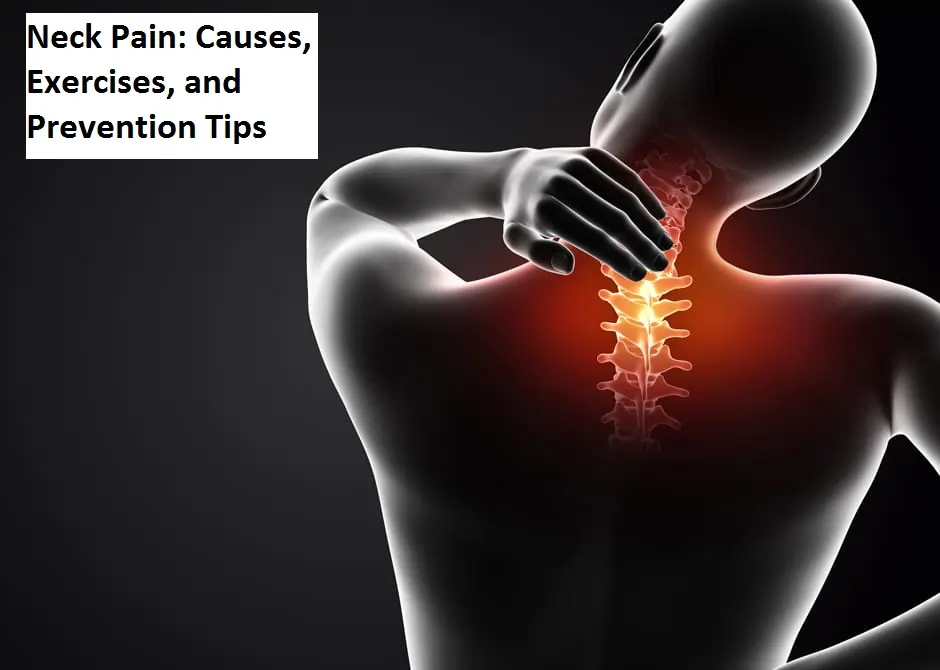



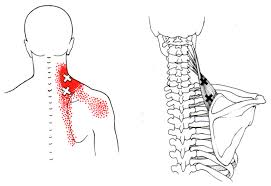

One Comment